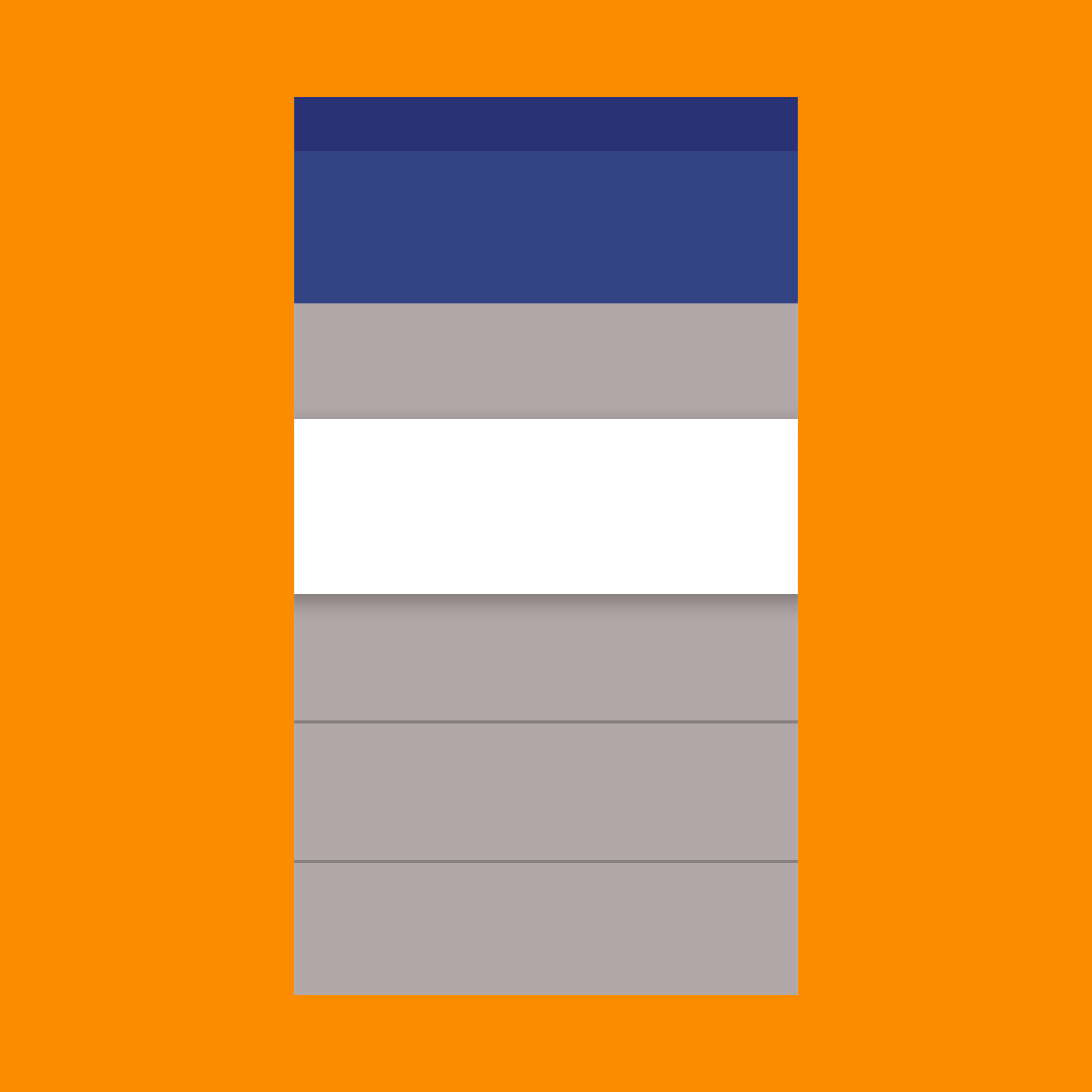Navigational transitions are movements between states in an app, such as from a high-level view to a detailed view.
Most, but not all, transitions are hierarchical in nature. These moments should appropriately reflect the user’s journey through each state of an app.
Hierarchy and elevation
When elements lift up and expand, the elevation change indicates a shift in focus from parent to child elements.
Sibling transitions occur between elements at the same level of hierarchy without elevation changes.