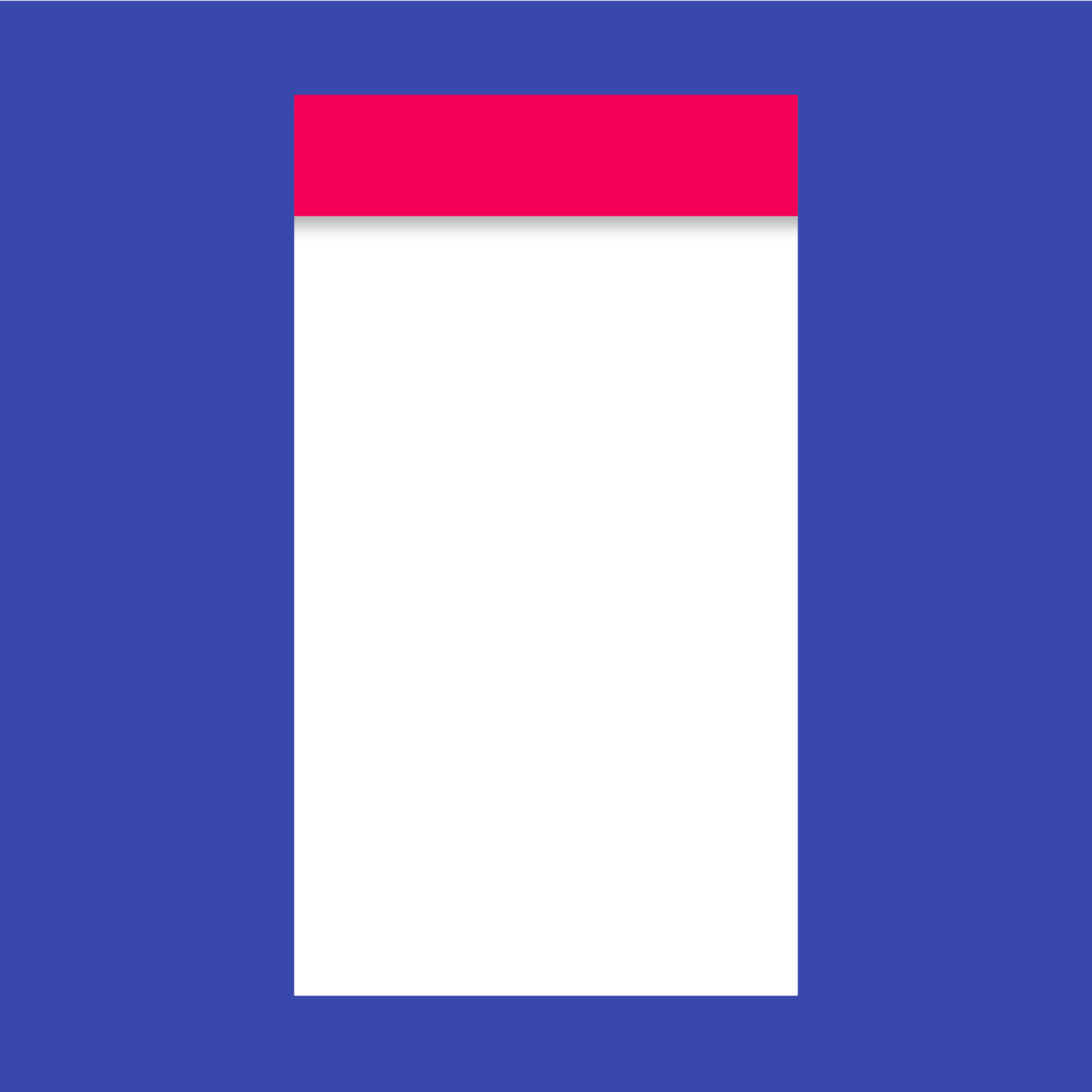Toolbar actions appear above the view affected by their actions.
Toolbars appear a step above the content they affect. They may constrain their width to accommodate material passing over them.
Do not separate a toolbar’s actions by another sheet of material, unless it is transient, such as a menu or dialog.
Elevation
Above app content
Scrolling
Affected content scrolls underneath toolbars.
Dismissed content
Sheets may temporarily cover the toolbar while moving offscreen.